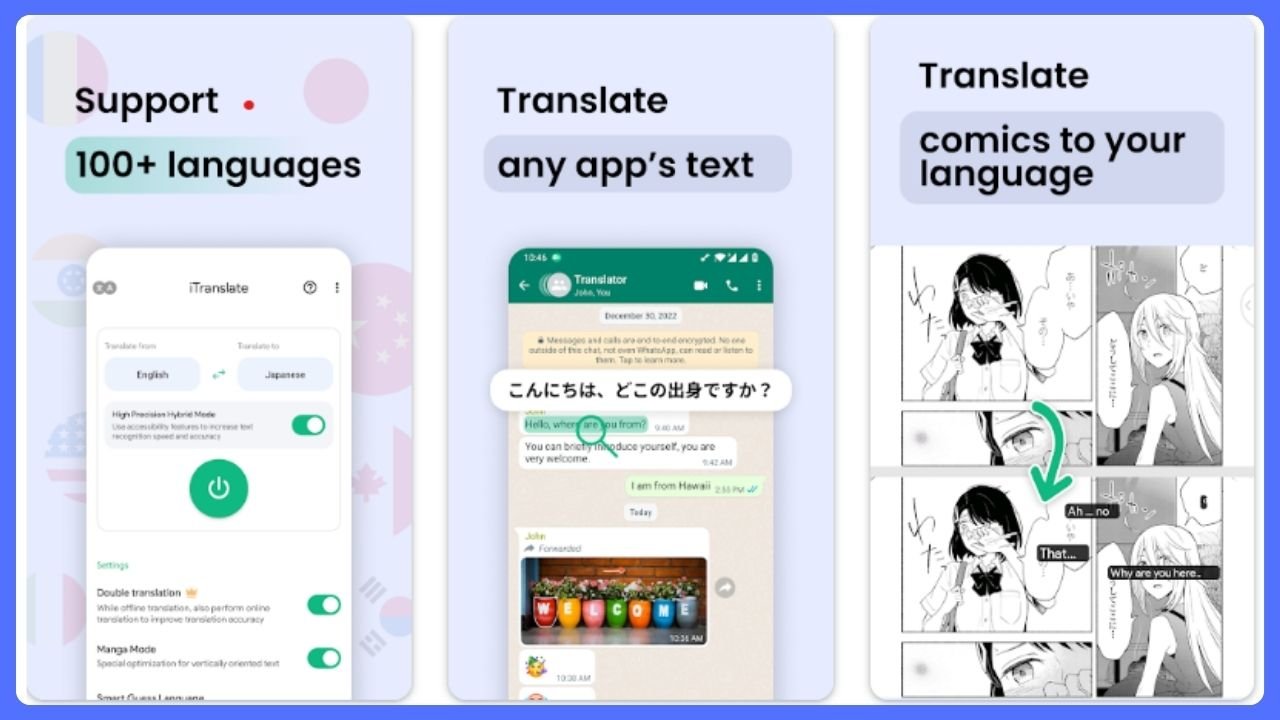In our increasingly connected world, language barriers can significantly impact how we interact with digital content. Whether you’re browsing foreign websites, playing international games, or trying to understand content in different languages, the need for instant, accurate translation has never been greater.
Instant Translate On Screen emerges as a powerful solution to this challenge, offering seamless real-time translation capabilities directly on your device’s screen.
What is Instant Translate On Screen?
Instant Translate On Screen is an innovative mobile application that transforms how users interact with foreign language content on their devices.
This sophisticated tool uses advanced optical character recognition (OCR) technology combined with neural machine translation to provide real-time translations of any text appearing on your screen.
Whether you’re reading messages, browsing websites, or playing games, the app works quietly in the background, ready to translate whenever you need it.
How Instant Translate On Screen Works
The application operates through a sophisticated yet user-friendly process that makes translation effortless. When activated, it creates a floating bubble that can be positioned anywhere on your screen.
This bubble serves as your gateway to instant translations. Simply tap the bubble when you encounter text you want to translate, and the app immediately captures and processes the text using its advanced OCR technology.
The translation process happens in three quick steps. First, the app recognizes the text through its OCR engine. Then, it identifies the source language automatically or uses your preset preferences.
Finally, it provides the translation in your chosen target language, displaying it in a clear, unobtrusive overlay that doesn’t interfere with your regular screen activities.
Features of Instant Translate On Screen
The feature set of Instant Translate On Screen is comprehensive and thoughtfully designed to meet various translation needs. The core translation engine supports over 100 languages, making it truly universal in its application.
The app’s OCR capabilities are particularly impressive, capable of recognizing text in various fonts, sizes, and orientations, even when embedded in images or graphics.
The translation interface offers multiple viewing options, including bubble mode for quick translations and full-screen mode for longer texts. Users can customize the translation window’s appearance, adjusting transparency, size, and position to suit their preferences. The app also includes an innovative history feature that saves all translations, making it easy to refer back to previous content.
Advanced features include offline translation capabilities for selected language pairs, ensuring functionality even without an internet connection.
The app also incorporates a built-in dictionary feature, providing detailed word definitions, synonyms, and usage examples. For language learners, there’s a pronunciation feature that reads translations aloud, helping with proper pronunciation and language acquisition.
The text extraction technology deserves special mention, as it can handle various text formats and styles, including cursive writing and stylized fonts. The app also includes image translation capabilities, allowing users to translate text from photos and screenshots directly within the application.
Pros of Instant Translate On Screen
| Advantage | Description |
|---|---|
| Real-time Translation | Instant translation of any on-screen text |
| Multiple Languages | Support for over 100 languages |
| Offline Capability | Selected languages available offline |
| Accuracy | High-precision OCR and translation |
| User-friendly Interface | Intuitive design with floating bubble |
| History Feature | Saves all translations for future reference |
| Customization Options | Adjustable interface and settings |
| Battery Efficient | Optimized for minimal power consumption |
Cons of Instant Translate On Screen
| Disadvantage | Description |
|---|---|
| Internet Requirement | Most features need active connection |
| Permission Needs | Requires screen capture permissions |
| Memory Usage | Can impact device performance |
| Premium Features Cost | Advanced features require subscription |
| OCR Limitations | May struggle with complex fonts |
| Battery Drain | Extended use affects battery life |
| Language Updates | Requires regular language pack updates |
| Screen Overlay Issues | May conflict with some apps |
Instant Translate On Screen Alternatives
| Alternative App | Key Difference | Best For |
|---|---|---|
| Google Translate | Broader feature set | General translation needs |
| Microsoft Translator | Better business integration | Professional use |
| iTranslate | Focus on conversation | Travel and communication |
| Papago | Asian language specialty | East Asian content |
| DeepL Translator | Higher accuracy | Professional translation |
Conclusion and Verdict: Instant Translate On Screen
Instant Translate On Screen proves to be an invaluable tool for anyone who regularly encounters foreign language content on their device.
While it has some limitations, particularly regarding internet dependency and resource usage, its powerful translation capabilities, user-friendly interface, and comprehensive feature set make it a standout choice in the translation app market.
The premium features offer significant value for power users, though the free version remains highly functional for basic translation needs.
FAQs: Instant Translate On Screen
Does Instant Translate On Screen work without internet?
Limited offline functionality is available for selected language pairs.
Can it translate handwritten text?
Yes, but accuracy may vary depending on the clarity of the handwriting.
How many languages does it support?
Over 100 languages for online translation, with a smaller selection available offline.
Is the app safe to use?
Yes, it follows strict privacy guidelines and requires only necessary permissions.
Can I use it while playing games?
Yes, the floating bubble interface works seamlessly with most games and applications.